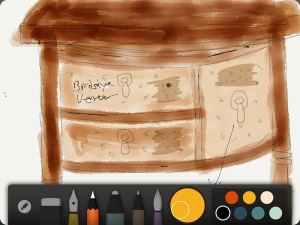The 21st Century Cocktail Napkin
I’ve seen a lot of design talk lately. Perhaps it is spurred on by a recent WoodTalk episode or I’m just thinking a lot about it lately. Here is a tool I really like that has allowed me to better realize some of my ideas.
 I’m sure like many of you, I have made quite a few projects based entirely off a scribble on a napkin. I find that brightly colored, summertime napkins provide the best inspiration. If there is BBQ sauce on it then all the better! Likewise, I have several little notebooks filled with aimless sketches and cut lists or poorly rendered mechanical drawings. This end up in a jumbled mess that doesn’t fit with my increasingly paperless lifestyle. Lately I found myself going to the notebook much less and staying away from the scrap of paper or napkin because it is just one more thing to keep track of or usually, one more thing to get lost.
I’m sure like many of you, I have made quite a few projects based entirely off a scribble on a napkin. I find that brightly colored, summertime napkins provide the best inspiration. If there is BBQ sauce on it then all the better! Likewise, I have several little notebooks filled with aimless sketches and cut lists or poorly rendered mechanical drawings. This end up in a jumbled mess that doesn’t fit with my increasingly paperless lifestyle. Lately I found myself going to the notebook much less and staying away from the scrap of paper or napkin because it is just one more thing to keep track of or usually, one more thing to get lost.
Over the last year I have been using an application on my iPad called Paper by FiftyThree (sorry Androider, I think it is only iOS). This allows me to randomly scribble out an idea and I have a virtually infinite space to change or add on to my idea. Paired with their Pencil drawing tool I have the same feeling of drawing on paper (or a napkin) but now I can play with colors and do all kinds of artsy things like shading and blurring while mixing colors on a palette. This is all techno geeky stuff that honestly keeps my luddite, hand tool way of building in karmic balance.
What I like about this digital notebook is I can easily share my creations across multiple platforms and devices. I find this really useful since I often bounce between computers and applications and since so much of my building is part of my living it is nice to be able to share easily or import into Photoshop or even into a video via my editor.
It is also super easy to make changes to a design either by swiping to a new page or by erasing and adding on. When I’m using this app I’m usually much further upstream in my thought process than when I’m working in SketchUp. That’s where I figure out proportions and such. With Paper, I’m more about lines and functional concerns and big picture stuff. I find that it is necessary for my own creative process to break that up. Too often I get focused on minutiae when in SketchUp or limited by my own ability to work the program. Here I’m just coloring or sketching and the app is smart enough and sensitive enough that it feels just like working with pencil and paper to me. My artistic abilities are lacking but I find that the more I use it the better I get at realizing what’s in my head.
Most of all it is just fun to use and it looks very official when you have to scribble out an idea when your supposed to be in a meeting or working on a marketing report.

Here I’m working out an idea for a new sharpening station that mounts to my shop wall with an inlaid granite plate
Your Turn
What aids or programs do you use in your design process? Are you a pencil and paper person or do you use something else? Do you find that keeping an archive of your sketches is helpful?